×
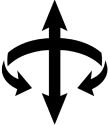
Subscribe to
our Newsletter
our Newsletter
Join over 60,000 movement enthusiasts in staying up to date with
the latest innovation news and opportunities from WeckMethod.
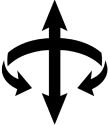
Success!
Thank you, your subscription was successful. You'll be hearing from us soon!